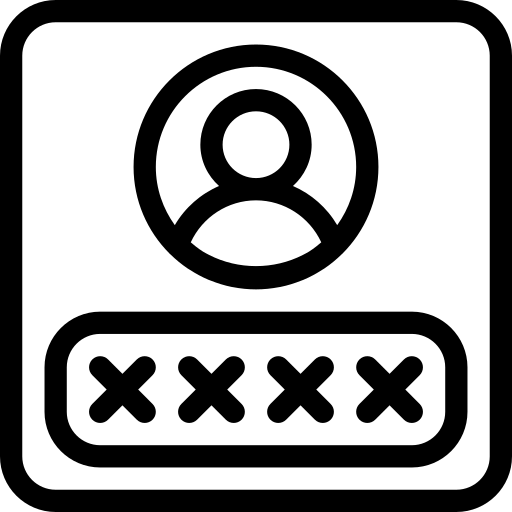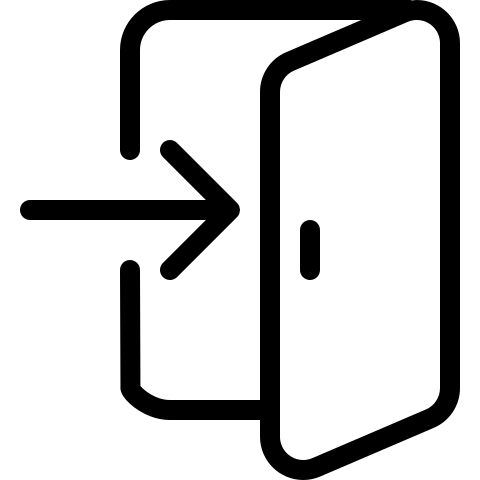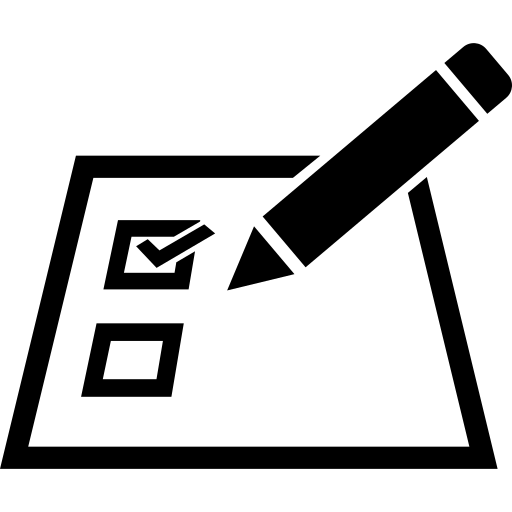Internet Proxy Voting Instructions
Colonial Stock Transfer manages shareholder meeting material distribution and proxy voting for hundreds of different stocks. Below, shareholders can learn how to view annual meeting materials and vote their proxies online.
How to Vote Online
Please have your Proxy Notice in hand when completing the following steps:
- 1. Enter the website listed on your Proxy Notice into your internet browser. Please be sure to include the entire link. If you cannot access the page, go to the Vote Your Proxy webpage and enter your control number listed on the Proxy Notice.
- 2. Under "View Shareholder Proxy Material", you can view the materials by clicking on any of the link/s to the right of the material/s listed.
- 3. Submit your proxy vote by clicking "Vote" and then enter your control number that is listed on the Proxy Notice.
- 4. Follow the prompts to vote for each proposal or director and click "Submit".
- 5. After submitting your vote, review it for accuracy. Then you must click "Confirm" for it to be effective.
- 6. You may also have your vote emailed to you, opt in for future proxy notices to be sent via email, and request hard copies of the proxy materials to be sent to you.
View Proxy Materials Online
Under the SEC's Notice and Access rule, issuers are required to post proxy and annual meeting materials on an internet website and to provide notice to shareholders of the electronic availability of those materials. To comply with this rule on behalf of the issuer, Colonial will send a proxy notice with the hyperlink to the materials and voting site to each shareholder 40 calendar days before the meeting.
If the website address is typed incorrectly you will be re-directed to a web page where you can enter your control number. Upon entering, you will be directed to the issuer's proxy home page.
If you have lost your Proxy Notice, you may request another one. You will be required to verify some information to confirm your identity.